PyCharm is an Integrated Development Environment (IDE) used for computer programming particularly designed for Python. It provides code analysis, a graphical debugger, an integrated unit tester, integration with version control systems, and supports web development with Django. PyCharm is developed by the Czech company JetBrains.
It lets you edit the code where the reference was found, in a panel within the search results window, and simply go through each search result one by one and see and modify the code in each section as you go, without needing to open the different files on their own. It lets you edit 20 different files on the fly without any context switching or needing to open or close anything.
The following features give an edge to PyCharm over other IDEs:
1) Object-oriented development of a package: PyCharm allows you to create a full-fledged package with classes, subclasses, tests, GUIs, configurations, and the like.
2) Debugger: PyCharm contains a debugger that allows you to interrogate the behaviour of your code step-by-step while in a notebook you’d have to use the print function to tell you what’s going wrong.
3) Easy VCS: With PyCharm there is easy integration with version control and you can do pretty much all the Git commands without leaving the IDE. It’s great to compare your code to what’s on the repo if you make a mistake.
4) Database Integration: You can connect PyCharm to an SQL database and do all your queries directly from the IDE.
5) Web Development: PyCharm gives good integration with Flask or Django.
6) Code profiling: For instance: your code needs to run quickly or in real-time, you need a code profiler to tell you which parts of your code are executing slowly and PyCharm’s in-built code profiler can tell you exactly where. It also has a profiler for parallelized programming so is useful for when you need to do that as well.
Other Features:
- PyCharm also gives you access to better code completion, find and replace, a variable explorer, and tools for project management/development. PyCharm is used to work on projects that have multiple classes and parts.
- PyCharm integrates the tools and libraries such as NumPy and Matplotlib, allowing you to work with an array of viewers and interactive plots.
- PyCharm provides support for JavaScript, HTML/CSS, Angular JS, Node.js, etc., which makes it a good option for web development.
- You can check the local history of your code changes and in case you missed something you can always retrieve it.
- Your code can be linked with Git and you can do all the git operation there.
PyCharm is a great IDE for Python. It does everything a Python developer needs it to do with only a few exceptions, and it works straight out of the box. It supports both single files and multi file projects with the same ease. The free version includes Django, HTML, CSS and JavaScript which is sufficient for most people. Overall, PyCharm is the best proprietary Python Editor and, unless you prefer completely Free or Open Source software, there’s no reason not to use it.
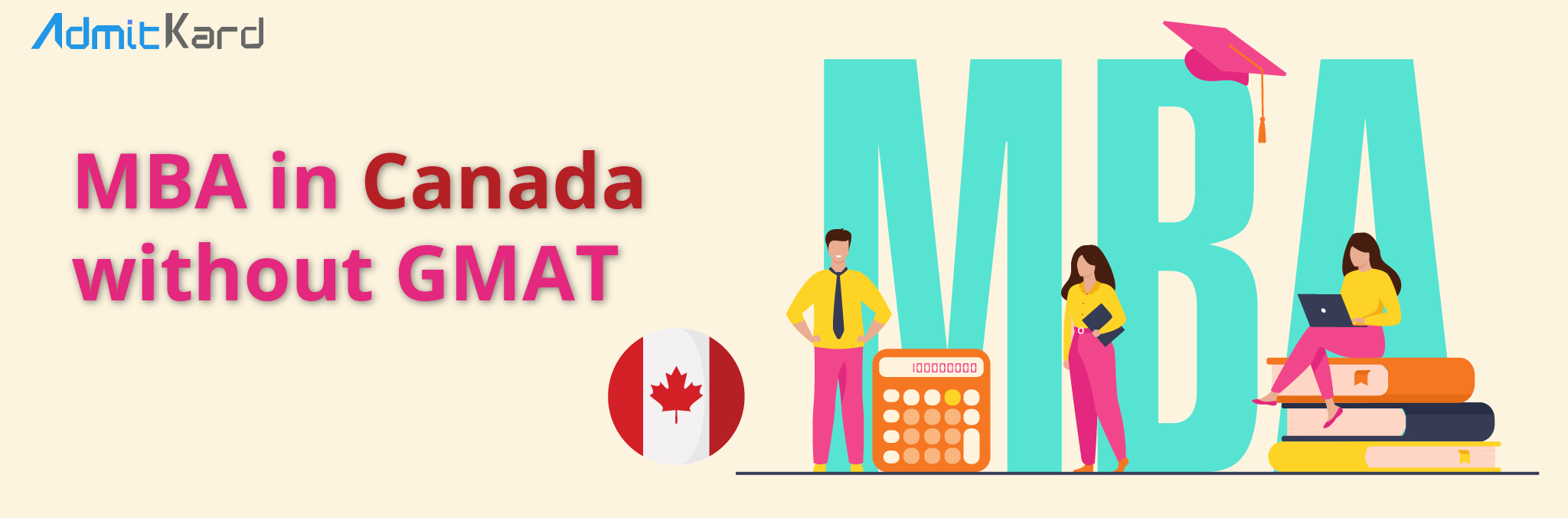


Comments (0)